An IP directed broadcast is an IP packet whose
destination address is a valid broadcast address for some IP subnet but
which originates from a node that is not itself part of that destination
subnet.
A device that is not directly connected
to its destination subnet forwards an IP directed broadcast in the same
way it would forward unicast IP packets destined to a host on that
subnet. When a directed broadcast packet reaches a device that is
directly connected to its destination subnet, that packet is broadcast
on the destination subnet. The destination address in the IP header of
the packet is rewritten to the configured IP broadcast address for the
subnet, and the packet is sent as a link-layer broadcast.
If
directed broadcast is enabled for an interface, incoming IP packets
whose addresses identify them as directed broadcasts intended for the
subnet to which that interface is attached are broadcast on that subnet.
If the
no ip directed-broadcast
command has been configured for an interface, directed broadcasts
destined for the subnet to which that interface is attached are dropped,
rather than being broadcast.
Directed broadcast, as opposed to all 1s broadcast (255.255.255.255) or
link local broadcast, is a broadcast directed to a specific subnet
only. For instance a broadcast sent to the IP address 192.168.0.255/24
is a broadcast to that particular subnet 192.168.0.0/24. Since it can be
exploited for Smurf attacks (DoS), ip directed broadcast is disabled by
default in the 12.x IOS versions.
If you're part of say 10.0.0.0/24 subnet & an upstream router had
192.168.0.0/24 subnet attached to it, you'll send a directed broadcast
to the address 192.168.0.255/24 & the router will relay it to the
destination subnet. The packets will be routed like any other packets
until it hits the destination router, which will send the broadcast from
the interface which has the destination network directly attached to
it.
This example shows how to enable forwarding of IP directed broadcasts
on Ethernet interface 2/1:
switch# configure terminal
switch(config)# interface ethernet 2/1
switch(config-if)# no switchport
switch(config-if)# ip
directed-broadcast
switch(config-if)#
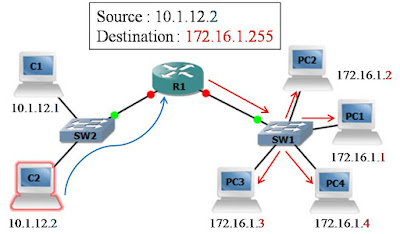
No comments:
Post a Comment